

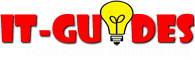
เพิ่มข้อความด้วย Make titles or credits
Title หมายถึงชื่อเรื่องของ movie ที่เราสร้างขึ้นมา อาจสร้างในตำแหน่งแรก ในเนื้อหาของ movie หรือหลังจากแสดง movie ได้ด้วย ส่วน credits เป็นส่วนท้ายสุดของ movie เพื่อแสดงรายชื่อผู้สร้าง ผู้กำกับ และอื่นๆ อีกตามความต้องการ
- เปลี่ยนเป็นการแสดง Show Storyboard ก่อนการใส่ effects เพราะจะได้เห็นรายละเอียดชัดเจน (คลิกเมนู View เลือก Show Storyboard)
- คลิก Make titles or credits จะได้ดังภาพประกอบ
- Add title at the beginning of the movie - ใส่ข้อความในตำแหน่งเริ่มต้นของ movie
- Add title before the selection clip on the storyboard - ใส่ข้อความในตำแหน่งก่อน clip ที่เราเลือก
- Add title on the selection clip on the storyboard - ใส่ข้อความบน clip ที่เลือก
- Add title after the selection clip on the storyboard - ใส่ข้อความหลังจาก clip ที่เลือก
- Add credit at the end of the movie - ใส่ข้อความเป็น credit หลังจากท้ายสุด (เหมือนกับตอนจบของหนัง)
- ทดสอบการใส่ Add title at the beginning of the movie
- พิมพ์ข้อความที่ต้องการ เช่นตัวอย่าง MY CATs เป็นต้น
- คลิกปุ่ม Done, add tilte to movie
- คลิกทดสอบโดยการคลิกปุ่ม Play ที่บริเวณส่วนการแสดง

?
